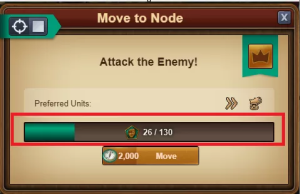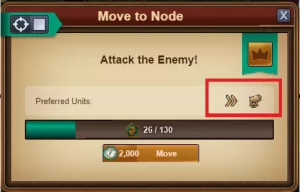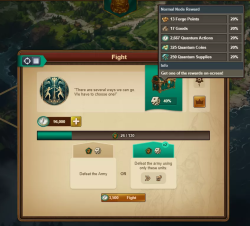Incursões Quânticas: mudanças entre as edições
| (52 revisões intermediárias por 4 usuários não estão sendo mostradas) | |||
| Linha 1: | Linha 1: | ||
= | [[File:Guild-raids-logo3.png|500px|link=|left]] <br> _TOC_<br> | ||
= Bem vindo a Incursões Quânticas = | |||
Incursões Quânticas é a mais nova adição ao Forge of Empires. Este recurso é tudo sobre Guildas, trabalho em equipe e estratégia ao avançar juntos em direção ao objetivo comum. Em Quantum Incursions, sua Guilda abrirá caminho através de diferentes encontros inimigos no Mapa Quântico para ganhar recompensas. E não é insignificante subir até o topo do Quadro de Líderes Quânticos. | |||
==O Básico== | |||
===Como começar?=== | |||
'''Para desbloquear o recurso, avance no jogo para desbloquear a tecnologia "Cadeia de Comando". Este é seu ingresso para as Incursões Quânticas. Certifique-se de se juntar a uma Guilda: você deve fazer parte de uma guilda para participar. O trabalho em equipe é fundamental! | |||
Para participar, todas as Guildas também devem escolher seu(s) "Oficial(ais) Quântico(s)", pois essa pessoa será responsável por selecionar a dificuldade de sua jornada e o caminho que a Guilda deve seguir.<br> | |||
===Como funciona?=== | |||
Assim como outros recursos de Guilda, as Incursões Quânticas consistem em períodos de tempo chamados de Temporadas e Campeonatos. | |||
* As temporadas começam às quintas-feiras. Cada temporada dura 11 dias, com uma pausa de 3 dias depois. | |||
temporadas constituem um Campeonato Quântico. | |||
* Dentro de cada temporada, todas as Guildas poderão jogar através de até 10 dificuldades de Incursões Quânticas e maximizar suas recompensas. | |||
* Quanto mais rápido você completar uma dificuldade, mais tempo terá para completar outra e - possivelmente - limpar todas elas dentro de uma temporada. | |||
[[File: | Para acessar Incursões Quânticas, visite o Portal de Incursão Quântica – este edifício fora da rede está disponível logo fora da sua cidade.<br> | ||
<br> | |||
[[File:Quantum_Incursion_Portal.png|200px|link=|center]] | |||
<br> | |||
Dependendo se você faz parte de uma Guilda e se há uma Incursão ativa, você verá uma mensagem informando se está apto para participar. Veja abaixo a explicação das possíveis mensagens: | |||
{| | |||
! style="text-align: center; width: 33%;" |'''Status Pendente''' | |||
! style="text-align: center; width: 33%;" |'''O período de seleção''' | |||
! style="text-align: center; width: 33%;" |'''Mensagem durante a seleção de Incursão''' | |||
|- | |||
| style="text-align: center;" |[[FILE:QI_pending_status.png|center|225px|link=]] | |||
| style="text-align: center;" |[[FILE:QI_selection_periodeA.png|center|225px|link=]] | |||
| style="text-align: center;" |[[FILE:QI_Selection_View.png|center|225px|link=]] | |||
|- | |||
| style="text-align: center;" | Disponível após o término do tempo de jogo de uma temporada, caso a Guilda não tenha conseguido completar a primeira dificuldade. | |||
| style="text-align: center;" | Exibido para o Oficial Quântico quando uma Temporada Quântica está ativa. O Oficial precisa selecionar uma dificuldade da lista após clicar em "Selecionar Incursão". | |||
| style="text-align: center;" | Exibido para os demais membros da Guilda durante a seleção de Incursão. | |||
|- | |||
! style="text-align: center; width: 33%;" |'''Concluir Incursão Quântica''' | |||
! style="text-align: center; width: 33%;" |''' Jogadores ativos durante a Incursão Quântica''' | |||
! style="text-align: center; width: 33%;" |''' Jogadores inativos durante a Incursão Quântica'' | |||
|- | |||
| style="text-align: center;" |[[FILE:QI_Finish.png|center|225px|link=]] | |||
| style="text-align: center;" |[[FILE:QI_Active_Players.png|center|225px|link=]] | |||
| style="text-align: center;" |[[FILE:QI_Inactive_Players.png|center|225px|link=]] | |||
|- | |||
| style="text-align: center;" | Disponível quando o tempo de jogo de uma temporada termina, se a Guilda completou pelo menos a primeira dificuldade. | |||
| style="text-align: center;" | Exibido para jogadores que estão online quando a seleção da incursão é feita. | |||
| style="text-align: center;" | Exibido para jogadores que não faziam parte da Guilda no momento em que a Incursão Quântica foi selecionada. | |||
|} | |||
'''Note:''' Uma vez que sua Guilda tenha derrotado o chefe da dificuldade atual, um Oficial Quântico pode desbloquear a próxima dificuldade. No entanto, se sua Guilda desbloquear a próxima dificuldade, você não poderá completar o nó restante na dificuldade atual. Certifique-se de coordenar com seus colegas de Guilda para que isso aconteça e não desperdice tempo precioso de competição.!<br> | |||
<br> | |||
=O Mapa das Incursões Quânticas= | |||
O Mapa de Incursões Quânticas é a jornada final que o levará através de vários encontros até enfrentar o chefe final. | |||
<br> | |||
<br> | |||
[[File:QI Map.png|center|700px|link=]] | |||
<br> | |||
O Mapa Quântico é seu campo de batalha. Está repleto de nós, cada um representando um desafio único de poder militar ou gestão de recursos. | |||
<br> | |||
==Navegue pelo Mapa Quântico e utilize novas moedas== | |||
Para se deslocar entre os nós, você precisa de Ações Quânticas. Quanto maior a distância entre os nós e quanto maior a dificuldade, mais Ações Quânticas o movimento custará.<br> | |||
<br> | |||
[[File:Quantum_actions.png|200px|link=|center]] | |||
<br> | |||
O saldo de Ações Quânticas é limitado a 100.000 e recarrega ao longo do tempo a uma taxa de 5.000 por hora. Com a ajuda dos Edifícios Residenciais em seu Assentamento Quântico, você pode aumentar esse número adicionando +50, +100 ou +200 por edifício, dependendo do valor do edifício. | |||
Você também pode comprar Ações Quânticas com Estilhaços Quânticos. Pense nesta moeda como seu principal auxílio de impulso no Reino Quântico. Usando Estilhaços Quânticos, você pode impulsionar produções em seu Assentamento, obter mais Ações e geralmente progredir mais rapidamente. Você pode obter Estilhaços Quânticos ao limpar encontros de nós, progredir no Passe Quântico e comprando-os com Diamantes. | |||
[[file:small_diamond.png|24px|link=]]<br> | |||
<br> | |||
[[File:Quantum_shards.png|200px|link=|center]] | |||
<br> | |||
Uma vez que você se familiarize com a economia do Reino Quântico, é hora de prosseguir com sua jornada. Embora muitos dos nós estejam localizados no caminho direto, às vezes você precisará escolher entre diferentes caminhos com vários encontros e recompensas. Coordene com sua Guilda e com o Oficial Quântico qual caminho deseja seguir. Como sempre, escolha sabiamente! | |||
Seu Oficial Quântico também pode marcar um nó clicando neste ícone e direcionar todos os membros da Guilda.' para ele<br> | |||
<br> | |||
[[File:Mark_a_node_icon.png|200px|link=|center]] | |||
== | == Nós == | ||
Como mencionado, os nós escondem uma variedade de encontros diferentes. Aqui está uma explicação dos ícones que você verá no seu Mapa Quântico e como interpretá-los: | |||
[[File: | === Encontros === | ||
{| | |||
| style="text-align: center; width: 14%;" | '''Exército Atacante/Defensor''' | |||
| style="text-align: center; width: 14%;" | '''Tenente Atacante/Defensor''' | |||
| style="text-align: center; width: 14%;" | '''Doação:<br> Bens/Moeda e Suprimentos/Unidades''' | |||
| style="text-align: center; width: 14%;" | '''Ataque/Defesa de Fortificação''' | |||
| style="text-align: center; width: 14%;" | '''Guarnição Atacante/Defensora''' | |||
| style="text-align: center; width: 14%;" | '''Reforço de Guarnição''' | |||
| style="text-align: center; width: 14%;" | '''Chefe Atacante/Defensor''' | |||
|- | |||
| style="text-align: center;" | Encontros de batalha com inimigos de força média | |||
| style="text-align: center;" | Encontros de batalha com inimigos mais fortes | |||
| style="text-align: center;" | Nestes nós, você precisará doar esses recursos para limpar o nó | |||
| style="text-align: center;" | Esses encontros com inimigos mais fortes fornecem um bônus ao nó do Chefe enquanto não forem limpos! | |||
| style="text-align: center;" | Uma vez limpos, esses nós com inimigos mais fortes fortalecem sua Guilda na luta contra o Chefe | |||
| style="text-align: center;" | Fortaleça sua Guilda na luta contra o Chefe ao limpar este nó usando doação de unidades | |||
| style="text-align: center;" | O inimigo mais forte da dificuldade atual da Incursão. Limpe este nó para terminar a dificuldade e passar para a próxima! | |||
|- | |||
| style="text-align: center;" | [[File:Fight_Attacking.png|60px]] | |||
| style="text-align: center;" | [[File:Lieutenant_Attacking.png|60px]] | |||
| style="text-align: center;" | [[File:Donation Good.png|60px]] | |||
| style="text-align: center;" | [[File:Stronghold_Attacking.png|60px]] | |||
| style="text-align: center;" | [[File:Garrison_Attacking.png|60px]] | |||
| style="text-align: center;" | [[File:QI_Garrison.png|60px]] | |||
| style="text-align: center;" | [[File:QI_Attacking_Boss.png|60px]] | |||
|- | |||
| style="text-align: center;" | [[File:Fight_Defending.png|60px]] | |||
| style="text-align: center;" |[[File:Lieutenant_Defending.png|60px]] | |||
| style="text-align: center;" | [[File:Donation_Forge_Coin_Forge_Supplies.png|60px]] | |||
| style="text-align: center;" | [[File:Stronghold_Defending.png|60px]] | |||
| style="text-align: center;" | [[File:Garrison_Defending.png|60px]] | |||
| style="text-align: center;" | | |||
| style="text-align: center;" | [[File:QI_Defending_Boss.png|60px]] | |||
|- | |||
| style="text-align: center;" | | |||
| style="text-align: center;" | | |||
| style="text-align: center;" | [[File:Donation_Units.png|60px]] | |||
| style="text-align: center;" | | |||
| style="text-align: center;" | | |||
| style="text-align: center;" | | |||
| style="text-align: center;" | | |||
|} | |||
'''Atenção ao Desafio!''' Os encontros de batalha podem fornecer um bônus especial por usar tipos específicos de unidades. Procure uma indicação: "Derrote este exército usando apenas este tipo de unidades" para ganhar mais pontos de progresso e recompensas. | |||
''' | '''Aproveite a chance para fortalecer sua Guilda!''' Fortificações e Guarnições são raras. Cada dificuldade pode ter no máximo dois locais tanto para Fortificações quanto para Guarnições, então planeje seus movimentos no mapa de acordo com a localização delas para não perder a chance de um reforço. | ||
=== Ponteiros === | |||
''' | {| | ||
! style="text-align: center; width: 33%;" |'''Iníciar''' | |||
! style="text-align: center; width: 33%;" |'''Nó Limpo''' | |||
! style="text-align: center; width: 33%;" |'''Escolher nó''' | |||
|- | |||
| style="text-align: center;" | Padrão inicial para todos os membros | |||
| style="text-align: center;" | Nenhuma ação necessária | |||
| style="text-align: center;" |Doe Ações Quânticas. Após o nó ser limpo, um Oficial Quântico precisa escolher a direção do próximo nó e a direção que a Guilda seguirá a seguir. | |||
|- | |||
| style="text-align: center;" | [[File:QI_Start_node.png|50px]] | |||
| style="text-align: center;" | [[File:QI_Cleared_node.png|50px]] | |||
| style="text-align: center;" | [[File:QI_Choice_node.png|60px]] | |||
|} | |||
<br> | |||
== Battle Encounters == | |||
''' | Os nós de batalha podem apresentar um desafio adicional que exigirá que você os limpe usando apenas '''certos tipos de unidades'''. Gerencie seu Assentamento e coordene com sua Guilda para garantir que sempre haja membros da Guilda capazes de completar um desafio. Aqueles que o fizerem serão recompensados com Pontos de Progresso extras e uma recompensa potencial ampliada do nó.<br> | ||
<br> | |||
=== Start Battle Encounter === | |||
[[File: | {| | ||
| style="text-align: center; width: 33%;" | [[File:QI_enter_encounter.png|200px]] | |||
| style="text-align: center; width: 33%;" | [[File:QI_Battle2.png|300px]] | |||
| style="text-align: center; width: 33%;" | [[File:QI_Battle3.png|300px]] | |||
|- | |||
| style="text-align: center;" | Clique no nó ativo para entrar no encontro | |||
| style="text-align: center;" | Quando você entrar em um nó, verá uma barra mostrando o número de pontos de progresso que você e sua guilda precisam reunir para conquistar o nó. | |||
| style="text-align: center;" | Nesta captura de tela, marcamos as unidades preferidas. Usar apenas as unidades preferidas durante uma batalha renderá recompensas e progresso em dobro em comparação com quando não são usadas. | |||
|} | |||
<br> | |||
=== Encontros de Batalha === | |||
=== | {| | ||
| style="text-align: center; width: 50%;" | [[File:QI_Battle3A.png|300px|link=]] | |||
| style="text-align: center; width: 50%;" | [[File:QI_Battle3B.png|300px|link=]] | |||
|- | |||
| style="text-align: center;" | O número de [[File:Quantum_actions.png|25px]] que você tem atualmente. Se estiver com pouco, você pode comprar mais Ações Quânticas com Fragmentos Quânticos pressionando o sinal de +. | |||
| style="text-align: center;" | Começar uma batalha custa [[File:Quantum_actions.png|25px]]. Pressione o botão na parte inferior da janela para pagar e entrar na batalha. | |||
|- | |||
| style="text-align: center; width: 50%;" | [[File:QI_Battle3C.png|250px|link=]] | |||
| style="text-align: center; width: 50%;" | [[File:QI_Battle3D.png|300px|link=]] | |||
|- | |||
| style="text-align: center;" | As recompensas potenciais ao atacar o nó. A chance de obter uma recompensa ao participar de um encontro (batalha) é exibida abaixo do baú. | |||
| style="text-align: center;" | Se você tiver sorte, receberá uma das recompensas mostradas quando completar a batalha com sucesso. | |||
|} | |||
<br> | |||
[[File: | === Encontros de Doação === | ||
{| | |||
| style="text-align: center; width: 50%;" | [[File:QI_Donation1.png|300px|link=]] | |||
| style="text-align: center; width: 50%;" | [[File:QI_Donation2.png|300px|link=]] | |||
|- | |||
| style="text-align: center;" | Os encontros de doação podem exigir doações de moedas, suprimentos ou bens. Assim como nos encontros de batalha, cada doação custa [[File | |||
.png|25px]]. | |||
| style="text-align: center;" | Aqui você pode escolher qual doação deseja fazer. Existem 2 opções, e 1 conta como 2x. | |||
|- | |||
| style="text-align: center; width: 50%;" | [[File:QI_Donation3.png|300px|link=]] | |||
| style="text-align: center; width: 50%;" | [[File:QI_Donation4.png|300px|link=]] | |||
|- | |||
| style="text-align: center;" |VocÇe pode usar o botão MAX para doar quantos recursos quanto queira [[File:Quantum_actions.png|25px]] e recursos permitidos com um clique. | |||
| style="text-align: center;" |Se você sair fora de [[File:Quantum_actions.png|25px]], você sempre pode comprar mais com Fragmentos Quânticos. | |||
|} | |||
<br> | |||
Depois de completar uma dificuldade na incursão atual, um dos Oficiais Quânticos da sua Guilda pode desbloquear uma nova dificuldade e sua Guilda pode prosseguir para o próximo Mapa. | |||
[[File:QI_Difficulty.png|600px|center|link=]] | |||
== Mecânica de Recompensa == | |||
=== Recompensas de Nós === | |||
Cada encontro listado acima tem uma chance de lhe conceder uma recompensa. Dependendo da dificuldade do nó, as recompensas irão variar e podem incluir combinações dos seguintes recursos: | |||
You can | * Pontos Forge | ||
* Mercadorias Aleatórias da Era Atual | |||
* Mercadorias Aleatórias da Era Anterior | |||
* Mercadorias Aleatórias da Próxima Era | |||
* Ações Quânticas | |||
* Moedas Quânticas | |||
* Suprimentos Quânticos | |||
* Fragmentos Quânticos | |||
* Fragmentos dos edifícios Neo Colosso, Neo Praça dos Vencedores e Neo Rotunda Botânica, Kits de Seleção e Kits de Melhoria – mas mais sobre isso depois. | |||
<br> | |||
You can always check what kind of rewards you might get in the node window itself.<br> | |||
<br> | |||
For progressing through the nodes, you also gain '''progress points'''. <br> | |||
<br> | |||
[[File:QI_progress_points.png|150px| center|link=]] | |||
=== End-of-Incursion Chests === | |||
The | Similarly to the Events, progress points help you make your way to the rewards. The End-of-Incursion Reward Chests are one of the few places where you can get them. To access this menu, click on the Chest icon in the top left corner of the Quantum Map.<br> | ||
<br> | |||
[[File:QI_reward_chest.png|150px| center|link=]] | |||
<br> | |||
'''For collecting 40 Progress Points during the season, you will be awared with a free Reward Chests. And for collecting 160 points – with one more free Reward Chest.''' | |||
The Chests '''become available for collection at the end of the season'''. With every new difficulty your Guild undertakes, the content of Chests at the end of the season will improve. The final selection of Chests will depend on the highest difficulty your Guild managed to clear completely that season. | |||
[[File: | Even if you didn't score enough points in the season, you can still open Chests – provided you have enough Quantun Shards . '''Chests cost Quantun Shards [[File:Quantum_shards.png|30px]], and the cost of opening will rise with every opened Chest'''. If you did score the 40 and 160 points in the season, enjoy your free Chests or continue opening more!<br> | ||
<br> | |||
[[File:QI Opening Reward chest.png|600px| center|link=]] | |||
<br> | |||
== Quantum Pass == | |||
The Quantum pass is an extra set of rewards. Every '''Progress Point''' you gain also count towards your '''Quantum Pass progress'''. Contrary to the End-of-Season Reward Chests, '''Quantum Pass is available during the whole Quantum Championship that lasts for 6 Quantum Seasons'''. The progress points counted towards it will not reset after every Season and during the Championship you can check your progress by clicking the Quantum Pass icon. Of course, should you decide to take advantage of the '''Silver''' and '''Golden Quantum Pass lanes''', you will receive extra rewards every time you reach a milestone.<br> | |||
<br> | |||
[[File:QI_Quantum_Pass_progress.png|250px|link=|center]] | |||
<br> | |||
At every 30 points, you will get a new reward from the Quantum Pass – and one or two more exclusive rewards if you decide to purchase the Silver and/or the Gold Pass in addition. '''The Quantum Pass progress does NOT reset after the Quantum Incursions season is over'''. It remains through the whole Championship and allows you to maximize your rewards from consistently participating in every new season.<br> | |||
<br> | |||
[[File:QI Quantum Pass.png|600px|link=|center]] | |||
<br> | |||
== Quantum Championships == | |||
A Quantum Championship consists of 6 Quantum Incursions Seasons. Since seasons last for 14 days in total, it brings the duration of the Championship to 3 months. <br> | |||
<br> | |||
[[File:QI Incursion ranking.png|600px|link=|center]] | |||
<br> | |||
As you gain progress points and clear difficulties within each new season, your Guild will climb their way up in the Ranking. At the end of the Championships, top Guilds will be rewarded. Depending on your final position highest and final position in the rankings, you will get a combination of the following items: | |||
''' | * Forge Points | ||
* Quantum Medals | |||
* Building, Selection, and Upgrade Kit Fragments of Neo Colossus, both Silver and Gold versions | |||
* Building, Selection, and Upgrade Kit Fragments of Neo Winners' Plaza and Neo Botanical Rotunda<br> | |||
<br> | |||
'''Wait, what are these Quantum Medals?''' While the Medals can already be earned now, '''their application will not make it into the first iteration of the feature'''. Later on, we intend to make these Medals another way to unlock expansions in your main City! Starting from the very first Quantum Incursion, you can already stock up your Medals storage and continue growing your City once the feature is available. | |||
= Quantum Incursion Settlement = | |||
[[File:SettlementOverview2.png|800px|center|link=]] | |||
Think of this as your base of operations. In the Quantum Settlement, you'll manage resources and build units specific to Quantum Incursions. The buildings in the Settlement are similar to the ones you encounter in certain Ages in the Main City, but they are not the same and can only procude resources specific to Quantum Incursions. | |||
To access the Settlement, click on the ship icon in the Quantum Incursions menu. | |||
Unlike the Settlements you might be used to and the Main City, the Quantum Settlement requires you to choose Goods and Military Buildings for the current season. Choose carefully, as this selection retains only until the season is over. You can speed up any production in the Quantum Settlement by using Quantum Shards. It is NOT possible to change those selections during the remaining part of the Quantum Incursion. | |||
{|style="width:85%; margin: auto;style="height:100px;" | |||
|- style="vertical-align:bottom;" | |||
|style="text-align:center;"|[[File:SettlementChoice.png|200px|link=]]<br><br> | |||
|style="text-align:center;"|[[File:SettlementChoiceb.png|400px|link=]]<br><br> | |||
|} | |||
<big>Note: you can only chose 2 each of the 5 possible goods and millitary buildings! | |||
</big> | |||
==Quantum Incursion Settlement Buildings== | |||
{{:Quantum_Incursion_Settlement}} | |||
== Euphoria == | |||
The resources produced by your buildings in the Quantum Settlement depend on how much Euphoria there is in your Settlement. Like in the Main City's happiness [[file:small_happyness.png|link=]], if you don't have enough Euphoria, your citizens might rebel against you, which will affect the productions in your Quantum Settlement. | |||
<br><br> | |||
In the table below, find how low and high Euphoria may affect your productions. | |||
{| | |||
! style="text-align: left; width: 15%;" |'''Euphoria state''' | |||
! style="text-align: left; width: 15%;" |'''Euphoria ratio''' | |||
! style="text-align: left; width: 15%;" |'''Production modifier''' | |||
|- | |||
| style="text-align: left;" | Rebelling | |||
| style="text-align: left;" | Below 20% | |||
| style="text-align: left;" | 0.2 | |||
|- | |||
| style="text-align: left;" | Unruly | |||
| style="text-align: left;" | Between 21% and 60% | |||
| style="text-align: left;" | 0.6 | |||
|- | |||
| style="text-align: left;" | Unhappy | |||
| style="text-align: left;" | Between 61% and 80% | |||
| style="text-align: left;" | 0.8 | |||
|- | |||
| style="text-align: left;" | Neutral | |||
| style="text-align: left;" | Between 81% and 120% | |||
| style="text-align: left;" | 1 | |||
|- | |||
| style="text-align: left;" | Content | |||
| style="text-align: left;" | Between 121% and 140% | |||
| style="text-align: left;" | 1.1 | |||
|- | |||
| style="text-align: left;" | Happy | |||
| style="text-align: left;" | Between 141% and 200% | |||
| style="text-align: left;" | 1.2 | |||
|- | |||
| style="text-align: left;" | Enthusiastic | |||
| style="text-align: left;" | Greater than 200% | |||
| style="text-align: left;" | 1.5 | |||
|} | |||
<br> | |||
= Unidades da Incursão Quântica = | |||
{| style="margin: auto;" | |||
|- | |||
! style="text-align: center; font-weight: bold;" | Nome | |||
! style="text-align: center; font-weight: bold;" | Tipo | |||
! style="text-align: center; font-weight: bold;" | [[File:rank-57652d887.png|25px|link=]] | |||
! style="text-align: center; font-weight: bold;" | [[File:attack-3362ba9d7.png|25px|link=]] | |||
! style="text-align: center; font-weight: bold;" | [[File:defense-fb6b51a2d.png|25px|link=]] | |||
! style="text-align: center; font-weight: bold;" | [[File:range-e99118ab5.png|25px|link=]] | |||
! style="text-align: center; font-weight: bold;" | [[File:movement-873373c46.png|25px|link=]] | |||
! style="text-align: center; font-weight: bold;" | [[File:attack-3362ba9d7.png|25px|link=]]<br />Bonus | |||
! style="text-align: center; font-weight: bold;" | [[File:defense-fb6b51a2d.png|25px|link=]]<br />Bonus | |||
|- | |||
| style="background-color:#654321;border-color:#123456;color:#efdba6;text-align:center;" | [[File:armyuniticons_50x50_mounted_legionnaire-2bfc3e6c4.jpg|50px|link=]]<br>[[Soldado_(Incursão_Quântica)|Soldado (Incursão Quântica)]] | |||
| style="background-color:#654321;border-color:#123456;color:#efdba6;text-align:center;" | [[File:fast-1c8a69511.png|25px|link=]] Unidade Rápida | |||
| style="background-color:#654321;border-color:#123456;color:#efdba6;text-align:center;" | 25.000 | |||
| style="background-color:#654321;border-color:#123456;color:#efdba6;text-align:center;" | 9 | |||
| style="background-color:#654321;border-color:#123456;color:#efdba6;text-align:center;" | 8 | |||
| style="background-color:#654321;border-color:#123456;color:#efdba6;text-align:center;" | 1 | |||
| style="background-color:#654321;border-color:#123456;color:#efdba6;text-align:center;" | 22 | |||
| style="background-color:#654321;border-color:#123456;color:#efdba6;text-align:center;" | [[File:short_ranged-39a9cb259.png|25px|link=]] +4 | |||
| style="background-color:#654321;border-color:#123456;color:#efdba6;text-align:center;" | [[File:short_ranged-39a9cb259.png|25px|link=]] +4 | |||
|- | |||
| style="background-color:#654321;border-color:#123456;color:#efdba6;text-align:center;" | [[File:armyuniticons_50x50_archer-19824822e.jpg|50px|link=]]<br>[[Arqueiro_(Incursão_Quântica) |Arqueiro (Incursão Quântica)]] | |||
| style="background-color:#654321;border-color:#123456;color:#efdba6;text-align:center;" | [[File:short_ranged-39a9cb259.png|25px|link=]] Unidade Curto Alcance | |||
| style="background-color:#654321;border-color:#123456;color:#efdba6;text-align:center;" | 25.000 | |||
| style="background-color:#654321;border-color:#123456;color:#efdba6;text-align:center;" | 10 | |||
| style="background-color:#654321;border-color:#123456;color:#efdba6;text-align:center;" | 4 | |||
| style="background-color:#654321;border-color:#123456;color:#efdba6;text-align:center;" | 5 | |||
| style="background-color:#654321;border-color:#123456;color:#efdba6;text-align:center;" | 12 | |||
| style="background-color:#654321;border-color:#123456;color:#efdba6;text-align:center;" | [[File:heavy_melee-a77a87477.png|25px|link=]] +4<br />[[File:rocks-47b91dbfb.png|25px|link=]] +2 | |||
| style="background-color:#654321;border-color:#123456;color:#efdba6;text-align:center;" | [[File:heavy_melee-a77a87477.png|25px|link=]] +4 | |||
|- | |||
| style="background-color:#654321;border-color:#123456;color:#efdba6;text-align:center;" | [[File:armyuniticons_50x50_legionnaire-f9d637dfd.jpg|50px|link=]]<br>[[Legionário_(Incursão_Quântica)|Legionário (Incursão Quântica)]] | |||
| style="background-color:#654321;border-color:#123456;color:#efdba6;text-align:center;" | [[File:heavy_melee-a77a87477.png|25px|link=]] Unidade Pesada | |||
| style="background-color:#654321;border-color:#123456;color:#efdba6;text-align:center;" | 25.000 | |||
| style="background-color:#654321;border-color:#123456;color:#efdba6;text-align:center;" | 8 | |||
| style="background-color:#654321;border-color:#123456;color:#efdba6;text-align:center;" | 13 | |||
| style="background-color:#654321;border-color:#123456;color:#efdba6;text-align:center;" | 1 | |||
| style="background-color:#654321;border-color:#123456;color:#efdba6;text-align:center;" | 11 | |||
| style="background-color:#654321;border-color:#123456;color:#efdba6;text-align:center;" | [[File:light_melee-164093475.png|25px|link=]] +4 | |||
| style="background-color:#654321;border-color:#123456;color:#efdba6;text-align:center;" | [[File:light_melee-164093475.png|25px|link=]] +4<br />[[File:plain-5ace050fd.png|25px|link=]] +4 | |||
|- | |||
| style="background-color:#654321;border-color:#123456;color:#efdba6;text-align:center;" | [[File:armyuniticons_50x50_balista-ee1fed46e.jpg|50px|link=]]<br>[[Balista_(Incursão_Quântica)|Balista (Incursão Quântica)]] | |||
| style="background-color:#654321;border-color:#123456;color:#efdba6;text-align:center;" | [[File:long_ranged-3fbf922e0.png|25px|link=]] Artilharia | |||
| style="background-color:#654321;border-color:#123456;color:#efdba6;text-align:center;" | 25.000 | |||
| style="background-color:#654321;border-color:#123456;color:#efdba6;text-align:center;" | 4 | |||
| style="background-color:#654321;border-color:#123456;color:#efdba6;text-align:center;" | 3 | |||
| style="background-color:#654321;border-color:#123456;color:#efdba6;text-align:center;" | 13 | |||
| style="background-color:#654321;border-color:#123456;color:#efdba6;text-align:center;" | 6 | |||
| style="background-color:#654321;border-color:#123456;color:#efdba6;text-align:center;" | [[File:heavy_melee-a77a87477.png|25px|link=]] +4<br />[[File:hills-71e02fb9e.png|25px|link=]] +2 | |||
| style="background-color:#654321;border-color:#123456;color:#efdba6;text-align:center;" | [[File:heavy_melee-a77a87477.png|25px|link=]] +4 | |||
|- | |||
| style="background-color:#654321;border-color:#123456;color:#efdba6;text-align:center;" | [[File:armyuniticons_50x50_mounted_legionnaire-2bfc3e6c4.jpg|50px|link=]]<br>[[Guerreiro Montado_(Incursão_Quântica)|Guerreiro Montado (Incursão Quântica)]] | |||
| style="background-color:#654321;border-color:#123456;color:#efdba6;text-align:center;" | [[File:fast-1c8a69511.png|25px|link=]] Unidade Rápida | |||
| style="background-color:#654321;border-color:#123456;color:#efdba6;text-align:center;" | 25.000 | |||
| style="background-color:#654321;border-color:#123456;color:#efdba6;text-align:center;" | 9 | |||
| style="background-color:#654321;border-color:#123456;color:#efdba6;text-align:center;" | 8 | |||
| style="background-color:#654321;border-color:#123456;color:#efdba6;text-align:center;" | 1 | |||
| style="background-color:#654321;border-color:#123456;color:#efdba6;text-align:center;" | 22 | |||
| style="background-color:#654321;border-color:#123456;color:#efdba6;text-align:center;" | [[File:short_ranged-39a9cb259.png|25px|link=]] +4 | |||
| style="background-color:#654321;border-color:#123456;color:#efdba6;text-align:center;" | [[File:short_ranged-39a9cb259.png|25px|link=]] +4 | |||
|} | |||
[[:Incursão_Quânticas_Rewards]] | |||
[[ | |||
Edição atual tal como às 19h15min de 3 de outubro de 2024

_TOC_
Bem vindo a Incursões Quânticas
Incursões Quânticas é a mais nova adição ao Forge of Empires. Este recurso é tudo sobre Guildas, trabalho em equipe e estratégia ao avançar juntos em direção ao objetivo comum. Em Quantum Incursions, sua Guilda abrirá caminho através de diferentes encontros inimigos no Mapa Quântico para ganhar recompensas. E não é insignificante subir até o topo do Quadro de Líderes Quânticos.
O Básico
Como começar?
Para desbloquear o recurso, avance no jogo para desbloquear a tecnologia "Cadeia de Comando". Este é seu ingresso para as Incursões Quânticas. Certifique-se de se juntar a uma Guilda: você deve fazer parte de uma guilda para participar. O trabalho em equipe é fundamental!
Para participar, todas as Guildas também devem escolher seu(s) "Oficial(ais) Quântico(s)", pois essa pessoa será responsável por selecionar a dificuldade de sua jornada e o caminho que a Guilda deve seguir.
Como funciona?
Assim como outros recursos de Guilda, as Incursões Quânticas consistem em períodos de tempo chamados de Temporadas e Campeonatos.
- As temporadas começam às quintas-feiras. Cada temporada dura 11 dias, com uma pausa de 3 dias depois.
temporadas constituem um Campeonato Quântico.
- Dentro de cada temporada, todas as Guildas poderão jogar através de até 10 dificuldades de Incursões Quânticas e maximizar suas recompensas.
- Quanto mais rápido você completar uma dificuldade, mais tempo terá para completar outra e - possivelmente - limpar todas elas dentro de uma temporada.
Para acessar Incursões Quânticas, visite o Portal de Incursão Quântica – este edifício fora da rede está disponível logo fora da sua cidade.

Dependendo se você faz parte de uma Guilda e se há uma Incursão ativa, você verá uma mensagem informando se está apto para participar. Veja abaixo a explicação das possíveis mensagens:
| Status Pendente | O período de seleção | Mensagem durante a seleção de Incursão |
|---|---|---|
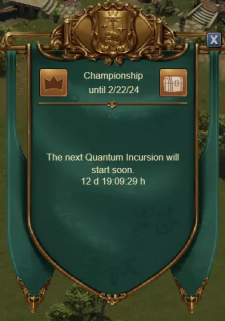 |
 |
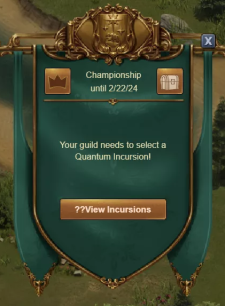 |
| Disponível após o término do tempo de jogo de uma temporada, caso a Guilda não tenha conseguido completar a primeira dificuldade. | Exibido para o Oficial Quântico quando uma Temporada Quântica está ativa. O Oficial precisa selecionar uma dificuldade da lista após clicar em "Selecionar Incursão". | Exibido para os demais membros da Guilda durante a seleção de Incursão. |
| Concluir Incursão Quântica | Jogadores ativos durante a Incursão Quântica | ' Jogadores inativos durante a Incursão Quântica |
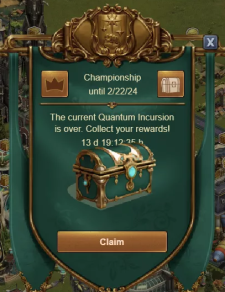 |
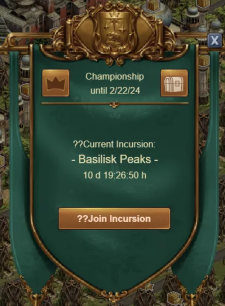 |
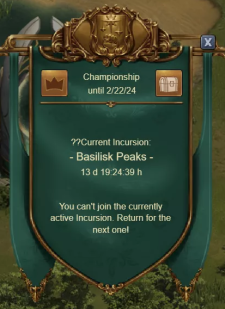 |
| Disponível quando o tempo de jogo de uma temporada termina, se a Guilda completou pelo menos a primeira dificuldade. | Exibido para jogadores que estão online quando a seleção da incursão é feita. | Exibido para jogadores que não faziam parte da Guilda no momento em que a Incursão Quântica foi selecionada. |
Note: Uma vez que sua Guilda tenha derrotado o chefe da dificuldade atual, um Oficial Quântico pode desbloquear a próxima dificuldade. No entanto, se sua Guilda desbloquear a próxima dificuldade, você não poderá completar o nó restante na dificuldade atual. Certifique-se de coordenar com seus colegas de Guilda para que isso aconteça e não desperdice tempo precioso de competição.!
O Mapa das Incursões Quânticas
O Mapa de Incursões Quânticas é a jornada final que o levará através de vários encontros até enfrentar o chefe final.

O Mapa Quântico é seu campo de batalha. Está repleto de nós, cada um representando um desafio único de poder militar ou gestão de recursos.
Para se deslocar entre os nós, você precisa de Ações Quânticas. Quanto maior a distância entre os nós e quanto maior a dificuldade, mais Ações Quânticas o movimento custará.

O saldo de Ações Quânticas é limitado a 100.000 e recarrega ao longo do tempo a uma taxa de 5.000 por hora. Com a ajuda dos Edifícios Residenciais em seu Assentamento Quântico, você pode aumentar esse número adicionando +50, +100 ou +200 por edifício, dependendo do valor do edifício.
Você também pode comprar Ações Quânticas com Estilhaços Quânticos. Pense nesta moeda como seu principal auxílio de impulso no Reino Quântico. Usando Estilhaços Quânticos, você pode impulsionar produções em seu Assentamento, obter mais Ações e geralmente progredir mais rapidamente. Você pode obter Estilhaços Quânticos ao limpar encontros de nós, progredir no Passe Quântico e comprando-os com Diamantes.
![]()

Uma vez que você se familiarize com a economia do Reino Quântico, é hora de prosseguir com sua jornada. Embora muitos dos nós estejam localizados no caminho direto, às vezes você precisará escolher entre diferentes caminhos com vários encontros e recompensas. Coordene com sua Guilda e com o Oficial Quântico qual caminho deseja seguir. Como sempre, escolha sabiamente!
Seu Oficial Quântico também pode marcar um nó clicando neste ícone e direcionar todos os membros da Guilda.' para ele
Nós
Como mencionado, os nós escondem uma variedade de encontros diferentes. Aqui está uma explicação dos ícones que você verá no seu Mapa Quântico e como interpretá-los:
Encontros
Atenção ao Desafio! Os encontros de batalha podem fornecer um bônus especial por usar tipos específicos de unidades. Procure uma indicação: "Derrote este exército usando apenas este tipo de unidades" para ganhar mais pontos de progresso e recompensas.
Aproveite a chance para fortalecer sua Guilda! Fortificações e Guarnições são raras. Cada dificuldade pode ter no máximo dois locais tanto para Fortificações quanto para Guarnições, então planeje seus movimentos no mapa de acordo com a localização delas para não perder a chance de um reforço.
Ponteiros
Battle Encounters
Os nós de batalha podem apresentar um desafio adicional que exigirá que você os limpe usando apenas certos tipos de unidades. Gerencie seu Assentamento e coordene com sua Guilda para garantir que sempre haja membros da Guilda capazes de completar um desafio. Aqueles que o fizerem serão recompensados com Pontos de Progresso extras e uma recompensa potencial ampliada do nó.
Start Battle Encounter
Encontros de Batalha
Encontros de Doação
Depois de completar uma dificuldade na incursão atual, um dos Oficiais Quânticos da sua Guilda pode desbloquear uma nova dificuldade e sua Guilda pode prosseguir para o próximo Mapa.

Mecânica de Recompensa
Recompensas de Nós
Cada encontro listado acima tem uma chance de lhe conceder uma recompensa. Dependendo da dificuldade do nó, as recompensas irão variar e podem incluir combinações dos seguintes recursos:
- Pontos Forge
- Mercadorias Aleatórias da Era Atual
- Mercadorias Aleatórias da Era Anterior
- Mercadorias Aleatórias da Próxima Era
- Ações Quânticas
- Moedas Quânticas
- Suprimentos Quânticos
- Fragmentos Quânticos
- Fragmentos dos edifícios Neo Colosso, Neo Praça dos Vencedores e Neo Rotunda Botânica, Kits de Seleção e Kits de Melhoria – mas mais sobre isso depois.
You can always check what kind of rewards you might get in the node window itself.
For progressing through the nodes, you also gain progress points.

End-of-Incursion Chests
Similarly to the Events, progress points help you make your way to the rewards. The End-of-Incursion Reward Chests are one of the few places where you can get them. To access this menu, click on the Chest icon in the top left corner of the Quantum Map.

For collecting 40 Progress Points during the season, you will be awared with a free Reward Chests. And for collecting 160 points – with one more free Reward Chest.
The Chests become available for collection at the end of the season. With every new difficulty your Guild undertakes, the content of Chests at the end of the season will improve. The final selection of Chests will depend on the highest difficulty your Guild managed to clear completely that season.
Even if you didn't score enough points in the season, you can still open Chests – provided you have enough Quantun Shards . Chests cost Quantun Shards ![]() , and the cost of opening will rise with every opened Chest. If you did score the 40 and 160 points in the season, enjoy your free Chests or continue opening more!
, and the cost of opening will rise with every opened Chest. If you did score the 40 and 160 points in the season, enjoy your free Chests or continue opening more!

Quantum Pass
The Quantum pass is an extra set of rewards. Every Progress Point you gain also count towards your Quantum Pass progress. Contrary to the End-of-Season Reward Chests, Quantum Pass is available during the whole Quantum Championship that lasts for 6 Quantum Seasons. The progress points counted towards it will not reset after every Season and during the Championship you can check your progress by clicking the Quantum Pass icon. Of course, should you decide to take advantage of the Silver and Golden Quantum Pass lanes, you will receive extra rewards every time you reach a milestone.

At every 30 points, you will get a new reward from the Quantum Pass – and one or two more exclusive rewards if you decide to purchase the Silver and/or the Gold Pass in addition. The Quantum Pass progress does NOT reset after the Quantum Incursions season is over. It remains through the whole Championship and allows you to maximize your rewards from consistently participating in every new season.

Quantum Championships
A Quantum Championship consists of 6 Quantum Incursions Seasons. Since seasons last for 14 days in total, it brings the duration of the Championship to 3 months.

As you gain progress points and clear difficulties within each new season, your Guild will climb their way up in the Ranking. At the end of the Championships, top Guilds will be rewarded. Depending on your final position highest and final position in the rankings, you will get a combination of the following items:
- Forge Points
- Quantum Medals
- Building, Selection, and Upgrade Kit Fragments of Neo Colossus, both Silver and Gold versions
- Building, Selection, and Upgrade Kit Fragments of Neo Winners' Plaza and Neo Botanical Rotunda
Wait, what are these Quantum Medals? While the Medals can already be earned now, their application will not make it into the first iteration of the feature. Later on, we intend to make these Medals another way to unlock expansions in your main City! Starting from the very first Quantum Incursion, you can already stock up your Medals storage and continue growing your City once the feature is available.
Quantum Incursion Settlement

Think of this as your base of operations. In the Quantum Settlement, you'll manage resources and build units specific to Quantum Incursions. The buildings in the Settlement are similar to the ones you encounter in certain Ages in the Main City, but they are not the same and can only procude resources specific to Quantum Incursions.
To access the Settlement, click on the ship icon in the Quantum Incursions menu.
Unlike the Settlements you might be used to and the Main City, the Quantum Settlement requires you to choose Goods and Military Buildings for the current season. Choose carefully, as this selection retains only until the season is over. You can speed up any production in the Quantum Settlement by using Quantum Shards. It is NOT possible to change those selections during the remaining part of the Quantum Incursion.
 |
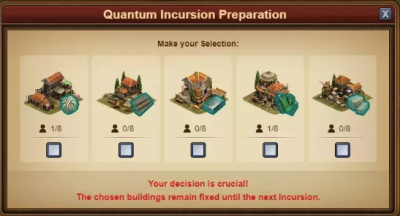 |
Note: you can only chose 2 each of the 5 possible goods and millitary buildings!
Quantum Incursion Settlement Buildings
Euphoria
The resources produced by your buildings in the Quantum Settlement depend on how much Euphoria there is in your Settlement. Like in the Main City's happiness ![]() , if you don't have enough Euphoria, your citizens might rebel against you, which will affect the productions in your Quantum Settlement.
, if you don't have enough Euphoria, your citizens might rebel against you, which will affect the productions in your Quantum Settlement.
In the table below, find how low and high Euphoria may affect your productions.
| Euphoria state | Euphoria ratio | Production modifier |
|---|---|---|
| Rebelling | Below 20% | 0.2 |
| Unruly | Between 21% and 60% | 0.6 |
| Unhappy | Between 61% and 80% | 0.8 |
| Neutral | Between 81% and 120% | 1 |
| Content | Between 121% and 140% | 1.1 |
| Happy | Between 141% and 200% | 1.2 |
| Enthusiastic | Greater than 200% | 1.5 |
Unidades da Incursão Quântica
| Nome | Tipo | Arquivo:Rank-57652d887.png | Bonus |
Bonus | ||||
|---|---|---|---|---|---|---|---|---|
| Arquivo:Armyuniticons 50x50 mounted legionnaire-2bfc3e6c4.jpg Soldado (Incursão Quântica) |
Arquivo:Fast-1c8a69511.png Unidade Rápida | 25.000 | 9 | 8 | 1 | 22 | ||
| Arquivo:Armyuniticons 50x50 archer-19824822e.jpg Arqueiro (Incursão Quântica) |
25.000 | 10 | 4 | 5 | 12 | |||
| Arquivo:Armyuniticons 50x50 legionnaire-f9d637dfd.jpg Legionário (Incursão Quântica) |
25.000 | 8 | 13 | 1 | 11 | Arquivo:Plain-5ace050fd.png +4 | ||
| Arquivo:Armyuniticons 50x50 balista-ee1fed46e.jpg Balista (Incursão Quântica) |
Arquivo:Long ranged-3fbf922e0.png Artilharia | 25.000 | 4 | 3 | 13 | 6 | ||
| Arquivo:Armyuniticons 50x50 mounted legionnaire-2bfc3e6c4.jpg Guerreiro Montado (Incursão Quântica) |
Arquivo:Fast-1c8a69511.png Unidade Rápida | 25.000 | 9 | 8 | 1 | 22 |