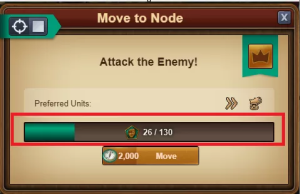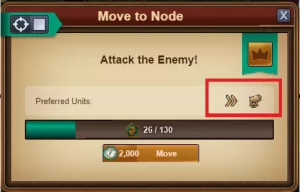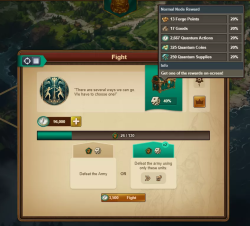Incursões Quânticas: mudanças entre as edições
Sem resumo de edição |
|||
| Linha 1: | Linha 1: | ||
[[File:Guild-raids-logo3.png|500px|link=|left]] <br> _TOC_<br> | |||
= Welcome to Quantum Incursions = | |||
Quantum Incursions is the newest addition to Forge of Empires. This feature is all about Guilds, teamwork, and strategy in moving together towards the common goal. In Quantum Incursions, your Guild will pave its way through different enemy encounters on the Quantum Map to win rewards. And not insignificant climb to the very top of the Quantum Leaderboard. | |||
==The Basics== | |||
===How to start?=== | |||
'''To unlock the feature, progress in the game to unlock the "Chain of Command" technology.''' This is your entry ticket to Quantum Incursions. Make sure to join a Guild: you must be part of a guild to participate. Teamwork is key! <br><br> | |||
To participate, all Guilds should also choose their '''Quantum Officer(s)''', as this person will be responsible for selecting the difficulty of your journey and the path the Guild is supposed to follow.<br> | |||
===How does it work?=== | |||
Much like other Guild features, Quantum Incursion consist of time periods that are called Seasons and Championships. | |||
* Seasons start on Thursdays. Each season lasts 11 days, with a 3-day break after | |||
* 6 seasons consistute a Quantum Championship. | |||
* Within every season, every Guild will be able to play through up to 10 difficulties of Quantum Incursions and maximize their rewards. | |||
* The faster you finish a difficulty, the more time you will have to finish another one and – possibly – clear all of them within one season, | |||
[[File: | To access Quantum Incursions, visit the Quantum Incursion Portal – this off-grid building available just outside your City.<br> | ||
<br> | |||
[[File:Quantum_Incursion_Portal.png|200px|link=|center]] | |||
<br> | |||
Depending on whether you are a part of a Guild, and whether there's an active Incursion, you will see a message telling you if you are good to join. Find the breakdown of possible messages below: | |||
{| | |||
! style="text-align: center; width: 33%;" |'''Pending status''' | |||
! style="text-align: center; width: 33%;" |'''The Selection period''' | |||
! style="text-align: center; width: 33%;" |'''Message during the Incursion selection''' | |||
|- | |||
| style="text-align: center;" |[[FILE:QI_pending_status.png|center|225px|link=]] | |||
| style="text-align: center;" |[[FILE:QI_selection_periodeA.png|center|225px|link=]] | |||
| style="text-align: center;" |[[FILE:QI_Selection_View.png|center|225px|link=]] | |||
|- | |||
| style="text-align: center;" |Available after the playtime of a season has ended and the Guild wasn't able to finish the first difficulty. | |||
|style="text-align: center;" |Shown to the Quantum Officer when a Quantum Season is active. The Officer needs to select a difficulty from the list after clicking "Select Incursion". | |||
|style="text-align: center;" |Shown to the rest of the Guild members during the Incursion selection. | |||
|- | |||
! style="text-align: center; width: 33%;" |'''Finish Quantum Incursion''' | |||
! style="text-align: center; width: 33%;" |'''Active Players during Quantum Incursion''' | |||
! style="text-align: center; width: 33%;" |'''Inactive players previous Quantum Incursion''' | |||
|- | |||
| style="text-align: center;" |[[FILE:QI_Finish.png|center|225px|link=]] | |||
| style="text-align: center;" |[[FILE:QI_Active_Players.png|center|225px|link=]] | |||
| style="text-align: center;" |[[FILE:QI_Inactive_Players.png|center|225px|link=]] | |||
|- | |||
| style="text-align: center;" |Available once the playtime of a season has ended, if the Guild finished at least the first difficulty. | |||
|style="text-align: center;" |Shown to players who are online when the incursion selection is made. | |||
|style="text-align: center;" |Shown to players who were not a part of the Guild at the time Quantum Incursion was selected. | |||
|} | |||
'''Note:''' Once your Guild has defeated the boss of the current difficulty, a Quantum Officer can unlock the next difficulty. However, if your Guild unlocks the next difficulty, you cannot clear the remaining node on the current difficulty. Make sure to coordinate with your Guild mates to make it happen and not waste any precious competition time!<br> | |||
<br> | |||
=The Quantum Incursion Map= | |||
The Quantum Incursions Map is the ultimate journey that will take you through various encounters until you face the final Boss.<br> | |||
<br> | |||
[[File:QI Map.png|center|700px|link=]] | |||
<br> | |||
The Quantum Map is your battlefield. It's filled with nodes, each representing a unique challenge of military might or resource management. | |||
<br> | |||
==Navigate the Quantum Map and use new currencies== | |||
To move between the nodes, you need Quantum Actions. The longer the distance between the nodes is, and the higher the difficulty, the more Quantum Actions the move will cost.<br> | |||
<br> | |||
[[File:Quantum_actions.png|200px|link=|center]] | |||
<br> | |||
Quantum Actions balance is topped at 100 000 and recharges over time at the rate of 5 000/hr. With the help of the Residential Buildings in your Quantum Settlement, you can boost this number by adding +50, +100, or +200 per building, depending on the building value. | |||
You can also buy Quantum Actions with Quantum Shards. Think of this currency as your main boosting aid in the Quantum Realm. Using Quantum Shards, you can boost productions in your Settlement, get more Actions, and generally progress faster. You can get Quantum Shards by clearing node encounters, progressing in the Quantum Pass, and by purchasing them with Diamonds [[file:small_diamond.png|24px|link=]]<br> | |||
<br> | |||
[[File:Quantum_shards.png|200px|link=|center]] | |||
<br> | |||
Once you know your way around the Quantum Realm economy, it is time to move along with your journey. While many of the nodes are located on the straight path, sometimes you will need to choose between different paths with various encounters and rewards. Coordinate with your Guild and the Quantum Officer which path you want to choose. As always, choose wisely! | |||
Your Quantum Officer may also mark a node by clicking this icon and direct all Guildmates' attention to it.<br> | |||
<br> | |||
[[File:Mark_a_node_icon.png|200px|link=|center]] | |||
== | == Nodes == | ||
As mentioned, the nodes hide an array of different encounters. Here's a breakdown of icons you will see on your Quantum Map and how to interpret them: | |||
[[File: | === Encounters === | ||
{| | |||
! style="text-align: center; width: 14%;" |'''Attacking/Defending Army''' | |||
! style="text-align: center; width: 14%;" |'''Attacking/Defending Lieutenant''' | |||
! style="text-align: center; width: 14%;" |'''Donation:<br> Goods/Coin & Supplies/Units''' | |||
! style="text-align: center; width: 14%;" |'''Stronghold Attack/Defense''' | |||
! style="text-align: center; width: 14%;" |'''Attacking/Defending Garrison''' | |||
! style="text-align: center; width: 14%;" |'''Reinforcing Garrison''' | |||
! style="text-align: center; width: 14%;" |'''Attacking/Defending Boss''' | |||
|- | |||
| style="text-align: center;" | Battle encounters with average strength enemies | |||
| style="text-align: center;" | Battle encounters with stronger enemies | |||
| style="text-align: center;" | On these nodes, you will need to donate these resources to clear the node | |||
| style="text-align: center;" | These encounters with stronger enemies provide buff to the Boss node while not cleared! | |||
| style="text-align: center;" | Once cleared, these nodes with stronger enemies strengthten your Guild in the Boss fight | |||
| style="text-align: center;" | Strengthten your Guild in the Boss fight by clearing this node using unit donation | |||
| style="text-align: center;" | The strongest enemy of the current Incursion difficulty. Clear this node to finish the difficulty and move on to the next! | |||
|- | |||
| style="text-align: center;" | [[File:Fight_Attacking.png|60px]] | |||
| style="text-align: center;" | [[File:Lieutenant_Attacking.png|60px]] | |||
| style="text-align: center;" | [[File:Donation Good.png|60px]] | |||
| style="text-align: center;" | [[File:Stronghold_Attacking.png|60px]] | |||
| style="text-align: center;" | [[File:Garrison_Attacking.png|60px]] | |||
| style="text-align: center;" | [[File:QI_Garrison.png|60px]] | |||
| style="text-align: center;" | [[File:QI_Attacking_Boss.png|60px]] | |||
|- | |||
| style="text-align: center;" | [[File:Fight_Defending.png|60px]] | |||
| style="text-align: center;" |[[File:Lieutenant_Defending.png|60px]] | |||
| style="text-align: center;" | [[File:Donation_Forge_Coin_Forge_Supplies.png|60px]] | |||
| style="text-align: center;" | [[File:Stronghold_Defending.png|60px]] | |||
| style="text-align: center;" | [[File:Garrison_Defending.png|60px]] | |||
| style="text-align: center;" | | |||
| style="text-align: center;" | [[File:QI_Defending_Boss.png|60px]] | |||
|- | |||
| style="text-align: center;" | | |||
| style="text-align: center;" | | |||
| style="text-align: center;" | [[File:Donation_Units.png|60px]] | |||
| style="text-align: center;" | | |||
| style="text-align: center;" | | |||
| style="text-align: center;" | | |||
| style="text-align: center;" | | |||
|} | |||
'''Look out for a challenge!''' Battle encounters may provide a special bonus for using specific unit types. Look for an indication: "Defeat this army using only this type of units" to gain more progress points and rewards. | |||
''' | '''Seize the Chance to boost your Guild!''' Strongholds and Garrisons are rare. Every difficulty can have maximum two spots for both the Strongholds and the Garrisons, so plan your map movements in accordance with their location not to miss your chance for a boost. | ||
=== Pointers === | |||
''' | {| | ||
! style="text-align: center; width: 33%;" |'''Start''' | |||
! style="text-align: center; width: 33%;" |'''Cleared node''' | |||
! style="text-align: center; width: 33%;" |'''Choice node''' | |||
|- | |||
| style="text-align: center;" | Default starting for all Guild members | |||
| style="text-align: center;" | No action needed | |||
| style="text-align: center;" | Donate Quantum Actions. After the node is cleared, a Quantum Officer needs to choose the direction the node and the direction the Guild will tackle next | |||
|- | |||
| style="text-align: center;" | [[File:QI_Start_node.png|50px]] | |||
| style="text-align: center;" | [[File:QI_Cleared_node.png|50px]] | |||
| style="text-align: center;" | [[File:QI_Choice_node.png|60px]] | |||
|} | |||
<br> | |||
== Battle Encounters == | |||
Battle nodes can pose an extra challenge that will require you to clear them using '''only certain unit types'''. Manage your Settlement and coordinate with your Guild to always have Guild mates who can complete a challenge. Those who do will get rewarded with extra Progress Points and a boosted potential reward from a node.<br> | |||
<br> | |||
=== Start Battle Encounter === | |||
{| | |||
| style="text-align: center; width: 33%;" | [[File:QI_enter_encounter.png|200px]] | |||
| style="text-align: center; width: 33%;" | [[File:QI_Battle2.png|300px]] | |||
| style="text-align: center; width: 33%;" | [[File:QI_Battle3.png|300px]] | |||
|- | |||
| style="text-align: center;" | Click on the active node to enter encounter | |||
| style="text-align: center;" | When you enter a node you will see a bar showing the number of progress points that you and your guild need gather in order to conquer the node. | |||
| style="text-align: center;" | On this screenshot we mark the prefered units. Using only prefered units during a battle will yield double rewards and progress compared to when not. | |||
|} | |||
<br> | |||
=== Fight Encounters === | |||
{| | |||
| style="text-align: center; width: 50%;" | [[File:QI_Battle3A.png|300px|link=]] | |||
| style="text-align: center; width: 50%;" | [[File:QI_Battle3B.png|300px|link=]] | |||
|- | |||
| style="text-align: center;" | The number of [[File:Quantum_actions.png|25px]] you have currently. If you are running low you can buy more Quantum Actions for Quantum Shards by pressing the + sign. | |||
| style="text-align: center;" | To start the a battle costs [[File:Quantum_actions.png|25px]]. Press the button in the lower part of the window to pay and enter the battle. | |||
|- | |||
| style="text-align: center; width: 50%;" | [[File:QI_Battle3C.png|250px|link=]] | |||
| style="text-align: center; width: 50%;" | [[File:QI_Battle3D.png|300px|link=]] | |||
|- | |||
| style="text-align: center;" |The potential rewards when attacking the node. The chance of getting a reward when you take an encounter (fight) is shown beneath the chest. | |||
| style="text-align: center;" |If you are lucky you will get one of the rewards shown when you have completed a fight successfully. | |||
|} | |||
<br> | |||
=== | === Donation Encounters === | ||
{| | |||
| style="text-align: center; width: 50%;" | [[File:QI_Donation1.png|300px|link=]] | |||
| style="text-align: center; width: 50%;" | [[File:QI_Donation2.png|300px|link=]] | |||
|- | |||
| style="text-align: center;" | Donation encounters can require donations of coins, supplies or goods. Like the battle encounters every donation costs [[File:Quantum_actions.png|25px]] | |||
| style="text-align: center;" | Here you can choose which donation you want to do. there are 2 choices and 1 counts 2x. | |||
|- | |||
| style="text-align: center; width: 50%;" | [[File:QI_Donation3.png|300px|link=]] | |||
| style="text-align: center; width: 50%;" | [[File:QI_Donation4.png|300px|link=]] | |||
|- | |||
| style="text-align: center;" |You can use the MAX button to donate as many ressources as you [[File:Quantum_actions.png|25px]] and ressources allow with one click. | |||
| style="text-align: center;" |If you run out of [[File:Quantum_actions.png|25px]], you can always buy more for Quantum Shards. | |||
|} | |||
<br> | |||
Once you have completed a difficulty in the current incursion, one of your Guild's Quantum Officers can unlock a new difficulty and your Guild can continue onto the next Map. | |||
[[File:QI_Difficulty.png|600px|center|link=]] | |||
== Reward mechanics == | |||
=== Node rewards === | |||
[[File: | Every encounter listed above has a chance to give you with a reward. Depending on the difficulty of the node, the rewards will vary and may include combinations of the following resources: | ||
* Forge Points | |||
* Random Current Era Goods | |||
* Random Previous Era Goods | |||
* Random Next Era Goods | |||
* Quantum Actions | |||
* Quantum Coins | |||
* Quantum Supplies | |||
* Quantum Shards | |||
* Fragments of Neo Colossus, Neo Winners' Plaza, and Neo Botanical Rotunda buildings, Selection, and Upgrade Kits – but more on that later | |||
<br> | |||
You can always check what kind of rewards you might get in the node window itself.<br> | |||
<br> | |||
For progressing through the nodes, you also gain '''progress points'''. <br> | |||
<br> | |||
[[File:QI_progress_points.png|150px| center|link=]] | |||
== | === End-of-Incursion Chests === | ||
Similarly to the Events, progress points help you make your way to the rewards. The End-of-Incursion Reward Chests are one of the few places where you can get them. To access this menu, click on the Chest icon in the top left corner of the Quantum Map.<br> | |||
<br> | |||
[[File:QI_reward_chest.png|150px| center|link=]] | |||
<br> | |||
'''For collecting 40 Progress Points during the season, you will be awared with a free Reward Chests. And for collecting 160 points – with one more free Reward Chest.''' | |||
The Chests '''become available for collection at the end of the season'''. With every new difficulty your Guild undertakes, the content of Chests at the end of the season will improve. The final selection of Chests will depend on the highest difficulty your Guild managed to clear completely that season. | |||
Even if you didn't score enough points in the season, you can still open Chests – provided you have enough Quantun Shards . '''Chests cost Quantun Shards [[File:Quantum_shards.png|30px]], and the cost of opening will rise with every opened Chest'''. If you did score the 40 and 160 points in the season, enjoy your free Chests or continue opening more!<br> | |||
<br> | |||
[[File:QI Opening Reward chest.png|600px| center|link=]] | |||
<br> | |||
=== | == Quantum Pass == | ||
The Quantum pass is an extra set of rewards. Every '''Progress Point''' you gain also count towards your '''Quantum Pass progress'''. Contrary to the End-of-Season Reward Chests, '''Quantum Pass is available during the whole Quantum Championship that lasts for 6 Quantum Seasons'''. The progress points counted towards it will not reset after every Season and during the Championship you can check your progress by clicking the Quantum Pass icon. Of course, should you decide to take advantage of the '''Silver''' and '''Golden Quantum Pass lanes''', you will receive extra rewards every time you reach a milestone.<br> | |||
<br> | |||
[[File:QI_Quantum_Pass_progress.png|250px|link=|center]] | |||
<br> | |||
At every 30 points, you will get a new reward from the Quantum Pass – and one or two more exclusive rewards if you decide to purchase the Silver and/or the Gold Pass in addition. '''The Quantum Pass progress does NOT reset after the Quantum Incursions season is over'''. It remains through the whole Championship and allows you to maximize your rewards from consistently participating in every new season.<br> | |||
<br> | |||
[[File:QI Quantum Pass.png|600px|link=|center]] | |||
<br> | |||
== Quantum Championships == | |||
A Quantum Championship consists of 6 Quantum Incursions Seasons. Since seasons last for 14 days in total, it brings the duration of the Championship to 3 months. <br> | |||
<br> | |||
[[File:QI Incursion ranking.png|600px|link=|center]] | |||
<br> | |||
As you gain progress points and clear difficulties within each new season, your Guild will climb their way up in the Ranking. At the end of the Championships, top Guilds will be rewarded. Depending on your final position highest and final position in the rankings, you will get a combination of the following items: | |||
* Forge Points | |||
* Quantum Medals | |||
* Building, Selection, and Upgrade Kit Fragments of Neo Colossus, both Silver and Gold versions | |||
* Building, Selection, and Upgrade Kit Fragments of Neo Winners' Plaza and Neo Botanical Rotunda<br> | |||
<br> | |||
'''Wait, what are these Quantum Medals?''' While the Medals can already be earned now, '''their application will not make it into the first iteration of the feature'''. Later on, we intend to make these Medals another way to unlock expansions in your main City! Starting from the very first Quantum Incursion, you can already stock up your Medals storage and continue growing your City once the feature is available. | |||
= Quantum Incursion Settlement = | |||
[[File:SettlementOverview2.png|800px|center|link=]] | |||
Think of this as your base of operations. In the Quantum Settlement, you'll manage resources and build units specific to Quantum Incursions. The buildings in the Settlement are similar to the ones you encounter in certain Ages in the Main City, but they are not the same and can only procude resources specific to Quantum Incursions. | |||
To access the Settlement, click on the ship icon in the Quantum Incursions menu. | |||
Unlike the Settlements you might be used to and the Main City, the Quantum Settlement requires you to choose Goods and Military Buildings for the current season. Choose carefully, as this selection retains only until the season is over. You can speed up any production in the Quantum Settlement by using Quantum Shards. It is NOT possible to change those selections during the remaining part of the Quantum Incursion. | |||
=== | {|style="width:85%; margin: auto;style="height:100px;" | ||
|- style="vertical-align:bottom;" | |||
|style="text-align:center;"|[[File:SettlementChoice.png|200px|link=]]<br><br> | |||
|style="text-align:center;"|[[File:SettlementChoiceb.png|400px|link=]]<br><br> | |||
|} | |||
<big>Note: you can only chose 2 each of the 5 possible goods and millitary buildings! | |||
</big> | |||
==Quantum Incursion Settlement Buildings== | |||
{{:Quantum_Incursion_Settlement}} | |||
== Euphoria == | |||
''' | The resources produced by your buildings in the Quantum Settlement depend on how much Euphoria there is in your Settlement. Like in the Main City's happiness [[file:small_happyness.png|link=]], if you don't have enough Euphoria, your citizens might rebel against you, which will affect the productions in your Quantum Settlement. | ||
<br><br> | |||
In the table below, find how low and high Euphoria may affect your productions. | |||
{| | |||
! style="text-align: left; width: 15%;" |'''Euphoria state''' | |||
! style="text-align: left; width: 15%;" |'''Euphoria ratio''' | |||
! style="text-align: left; width: 15%;" |'''Production modifier''' | |||
|- | |||
| style="text-align: left;" | Rebelling | |||
| style="text-align: left;" | Below 20% | |||
| style="text-align: left;" | 0.2 | |||
|- | |||
| style="text-align: left;" | Unruly | |||
| style="text-align: left;" | Between 21% and 60% | |||
| style="text-align: left;" | 0.6 | |||
|- | |||
| style="text-align: left;" | Unhappy | |||
| style="text-align: left;" | Between 61% and 80% | |||
| style="text-align: left;" | 0.8 | |||
|- | |||
| style="text-align: left;" | Neutral | |||
| style="text-align: left;" | Between 81% and 120% | |||
| style="text-align: left;" | 1 | |||
|- | |||
| style="text-align: left;" | Content | |||
| style="text-align: left;" | Between 121% and 140% | |||
| style="text-align: left;" | 1.1 | |||
|- | |||
| style="text-align: left;" | Happy | |||
| style="text-align: left;" | Between 141% and 200% | |||
| style="text-align: left;" | 1.2 | |||
|- | |||
| style="text-align: left;" | Enthusiastic | |||
| style="text-align: left;" | Greater than 200% | |||
| style="text-align: left;" | 1.5 | |||
|} | |||
<br> | |||
= Quantum Incursion Units= | |||
{| style="margin: auto;" | |||
|- | |||
! style="text-align: center; font-weight: bold;" | Mame | |||
! style="text-align: center; font-weight: bold;" | Type | |||
! style="text-align: center; font-weight: bold;" | {{sized-external-image|25px|https://foezz.innogamescdn.com/assets/shared/icons/rank-57652d887.png}} | |||
! style="text-align: center; font-weight: bold;" | {{sized-external-image|25px|https://foezz.innogamescdn.com/assets/shared/icons/attack-3362ba9d7.png}} | |||
! style="text-align: center; font-weight: bold;" | {{sized-external-image|25px|https://foezz.innogamescdn.com/assets/shared/icons/defense-fb6b51a2d.png}} | |||
! style="text-align: center; font-weight: bold;" | {{sized-external-image|25px|https://foezz.innogamescdn.com/assets/shared/icons/range-e99118ab5.png}} | |||
! style="text-align: center; font-weight: bold;" | {{sized-external-image|25px|https://foezz.innogamescdn.com/assets/shared/icons/movement-873373c46.png}} | |||
! style="text-align: center; font-weight: bold;" | {{sized-external-image|25px|https://foezz.innogamescdn.com/assets/shared/icons/attack-3362ba9d7.png}}<br />Bonus | |||
! style="text-align: center; font-weight: bold;" | {{sized-external-image|25px|https://foezz.innogamescdn.com/assets/shared/icons/defense-fb6b51a2d.png}}<br />Bonus | |||
|- | |||
| style="background-color:#654321;border-color:#123456;color:#efdba6;text-align:center;" | {{sized-external-image|50px|https://foezz.innogamescdn.com/assets/shared/unit_portraits/armyuniticons_50x50/armyuniticons_50x50_mounted_legionnaire-2bfc3e6c4.jpg}}<br>[[Soldier_(Quantum_Incursion)|Soldier (Quantum Incursion)]] | |||
| style="background-color:#654321;border-color:#123456;color:#efdba6;text-align:center;" | {{sized-external-image|25px|https://foezz.innogamescdn.com/assets/shared/icons/fast-1c8a69511.png}} Fast Unit | |||
| style="background-color:#654321;border-color:#123456;color:#efdba6;text-align:center;" | 25,000 | |||
| style="background-color:#654321;border-color:#123456;color:#efdba6;text-align:center;" | 9 | |||
| style="background-color:#654321;border-color:#123456;color:#efdba6;text-align:center;" | 8 | |||
| style="background-color:#654321;border-color:#123456;color:#efdba6;text-align:center;" | 1 | |||
| style="background-color:#654321;border-color:#123456;color:#efdba6;text-align:center;" | 22 | |||
| style="background-color:#654321;border-color:#123456;color:#efdba6;text-align:center;" | {{sized-external-image|25px|https://foezz.innogamescdn.com/assets/shared/icons/short_ranged-39a9cb259.png}} +4 | |||
| style="background-color:#654321;border-color:#123456;color:#efdba6;text-align:center;" | {{sized-external-image|25px|https://foezz.innogamescdn.com/assets/shared/icons/short_ranged-39a9cb259.png}} +4 | |||
|- | |||
| style="background-color:#654321;border-color:#123456;color:#efdba6;text-align:center;" | {{sized-external-image|50px|https://foezz.innogamescdn.com/assets/shared/unit_portraits/armyuniticons_50x50/armyuniticons_50x50_archer-19824822e.jpg}}<br>[[Archer_(Quantum_Incursion) |Archer (Quantum Incursion)]] | |||
| style="background-color:#654321;border-color:#123456;color:#efdba6;text-align:center;" | {{sized-external-image|25px|https://foezz.innogamescdn.com/assets/shared/icons/short_ranged-39a9cb259.png}} Ranged Unit | |||
| style="background-color:#654321;border-color:#123456;color:#efdba6;text-align:center;" | 25,000 | |||
| style="background-color:#654321;border-color:#123456;color:#efdba6;text-align:center;" | 10 | |||
| style="background-color:#654321;border-color:#123456;color:#efdba6;text-align:center;" | 4 | |||
| style="background-color:#654321;border-color:#123456;color:#efdba6;text-align:center;" | 5 | |||
| style="background-color:#654321;border-color:#123456;color:#efdba6;text-align:center;" | 12 | |||
| style="background-color:#654321;border-color:#123456;color:#efdba6;text-align:center;" | {{sized-external-image|25px|https://foezz.innogamescdn.com/assets/shared/icons/heavy_melee-a77a87477.png}} +4<br />{{sized-external-image|25px|https://foezz.innogamescdn.com/assets/shared/icons/rocks-47b91dbfb.png}} +2 | |||
| style="background-color:#654321;border-color:#123456;color:#efdba6;text-align:center;" | {{sized-external-image|25px|https://foezz.innogamescdn.com/assets/shared/icons/heavy_melee-a77a87477.png}} +4 | |||
|- | |||
| style="background-color:#654321;border-color:#123456;color:#efdba6;text-align:center;" | {{sized-external-image|50px|https://foezz.innogamescdn.com/assets/shared/unit_portraits/armyuniticons_50x50/armyuniticons_50x50_legionnaire-f9d637dfd.jpg}}<br>[[Legionnaire_(Quantum_Incursion)|Legionnaire (Quantum Incursion)]] | |||
| style="background-color:#654321;border-color:#123456;color:#efdba6;text-align:center;" | {{sized-external-image|25px|https://foezz.innogamescdn.com/assets/shared/icons/heavy_melee-a77a87477.png}} Heavy Unit | |||
| style="background-color:#654321;border-color:#123456;color:#efdba6;text-align:center;" | 25,000 | |||
| style="background-color:#654321;border-color:#123456;color:#efdba6;text-align:center;" | 8 | |||
| style="background-color:#654321;border-color:#123456;color:#efdba6;text-align:center;" | 13 | |||
| style="background-color:#654321;border-color:#123456;color:#efdba6;text-align:center;" | 1 | |||
| style="background-color:#654321;border-color:#123456;color:#efdba6;text-align:center;" | 11 | |||
| style="background-color:#654321;border-color:#123456;color:#efdba6;text-align:center;" | {{sized-external-image|25px|https://foezz.innogamescdn.com/assets/shared/icons/light_melee-164093475.png}} +4 | |||
| style="background-color:#654321;border-color:#123456;color:#efdba6;text-align:center;" | {{sized-external-image|25px|https://foezz.innogamescdn.com/assets/shared/icons/light_melee-164093475.png}} +4<br />{{sized-external-image|25px|https://foezz.innogamescdn.com/assets/shared/icons/plain-5ace050fd.png}} +4 | |||
|- | |||
| style="background-color:#654321;border-color:#123456;color:#efdba6;text-align:center;" | {{sized-external-image|50px|https://foezz.innogamescdn.com/assets/shared/unit_portraits/armyuniticons_50x50/armyuniticons_50x50_balista-ee1fed46e.jpg}}<br>[[Ballista_(Quantum_Incursion)|Ballista (Quantum Incursion)]] | |||
| style="background-color:#654321;border-color:#123456;color:#efdba6;text-align:center;" | {{sized-external-image|25px|https://foezz.innogamescdn.com/assets/shared/icons/long_ranged-3fbf922e0.png}} Artillery Unit | |||
| style="background-color:#654321;border-color:#123456;color:#efdba6;text-align:center;" | 25,000 | |||
| style="background-color:#654321;border-color:#123456;color:#efdba6;text-align:center;" | 4 | |||
| style="background-color:#654321;border-color:#123456;color:#efdba6;text-align:center;" | 3 | |||
| style="background-color:#654321;border-color:#123456;color:#efdba6;text-align:center;" | 13 | |||
| style="background-color:#654321;border-color:#123456;color:#efdba6;text-align:center;" | 6 | |||
| style="background-color:#654321;border-color:#123456;color:#efdba6;text-align:center;" | {{sized-external-image|25px|https://foezz.innogamescdn.com/assets/shared/icons/heavy_melee-a77a87477.png}} +4<br />{{sized-external-image|25px|https://foezz.innogamescdn.com/assets/shared/icons/hills-71e02fb9e.png}} +2 | |||
| style="background-color:#654321;border-color:#123456;color:#efdba6;text-align:center;" | {{sized-external-image|25px|https://foezz.innogamescdn.com/assets/shared/icons/heavy_melee-a77a87477.png}} +4 | |||
|- | |||
| style="background-color:#654321;border-color:#123456;color:#efdba6;text-align:center;" | {{sized-external-image|50px|https://foezz.innogamescdn.com/assets/shared/unit_portraits/armyuniticons_50x50/armyuniticons_50x50_mounted_legionnaire-2bfc3e6c4.jpg}}<br>[[Mounted_Warrior_(Quantum_Incursion)|Mounted Warrior (Quantum Incursion)]] | |||
| style="background-color:#654321;border-color:#123456;color:#efdba6;text-align:center;" | {{sized-external-image|25px|https://foezz.innogamescdn.com/assets/shared/icons/fast-1c8a69511.png}} Fast Unit | |||
| style="background-color:#654321;border-color:#123456;color:#efdba6;text-align:center;" | 25,000 | |||
| style="background-color:#654321;border-color:#123456;color:#efdba6;text-align:center;" | 9 | |||
| style="background-color:#654321;border-color:#123456;color:#efdba6;text-align:center;" | 8 | |||
| style="background-color:#654321;border-color:#123456;color:#efdba6;text-align:center;" | 1 | |||
| style="background-color:#654321;border-color:#123456;color:#efdba6;text-align:center;" | 22 | |||
| style="background-color:#654321;border-color:#123456;color:#efdba6;text-align:center;" | {{sized-external-image|25px|https://foezz.innogamescdn.com/assets/shared/icons/short_ranged-39a9cb259.png}} +4 | |||
| style="background-color:#654321;border-color:#123456;color:#efdba6;text-align:center;" | {{sized-external-image|25px|https://foezz.innogamescdn.com/assets/shared/icons/short_ranged-39a9cb259.png}} +4 | |||
|} | |||
{{:Quantum_Incursions_Rewards}} | |||
Edição das 22h08min de 18 de março de 2024

_TOC_
Welcome to Quantum Incursions
Quantum Incursions is the newest addition to Forge of Empires. This feature is all about Guilds, teamwork, and strategy in moving together towards the common goal. In Quantum Incursions, your Guild will pave its way through different enemy encounters on the Quantum Map to win rewards. And not insignificant climb to the very top of the Quantum Leaderboard.
The Basics
How to start?
To unlock the feature, progress in the game to unlock the "Chain of Command" technology. This is your entry ticket to Quantum Incursions. Make sure to join a Guild: you must be part of a guild to participate. Teamwork is key!
To participate, all Guilds should also choose their Quantum Officer(s), as this person will be responsible for selecting the difficulty of your journey and the path the Guild is supposed to follow.
How does it work?
Much like other Guild features, Quantum Incursion consist of time periods that are called Seasons and Championships.
- Seasons start on Thursdays. Each season lasts 11 days, with a 3-day break after
- 6 seasons consistute a Quantum Championship.
- Within every season, every Guild will be able to play through up to 10 difficulties of Quantum Incursions and maximize their rewards.
- The faster you finish a difficulty, the more time you will have to finish another one and – possibly – clear all of them within one season,
To access Quantum Incursions, visit the Quantum Incursion Portal – this off-grid building available just outside your City.

Depending on whether you are a part of a Guild, and whether there's an active Incursion, you will see a message telling you if you are good to join. Find the breakdown of possible messages below:
| Pending status | The Selection period | Message during the Incursion selection |
|---|---|---|
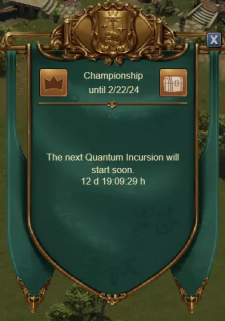 |
 |
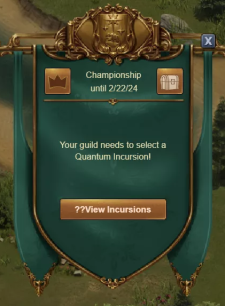 |
| Available after the playtime of a season has ended and the Guild wasn't able to finish the first difficulty. | Shown to the Quantum Officer when a Quantum Season is active. The Officer needs to select a difficulty from the list after clicking "Select Incursion". | Shown to the rest of the Guild members during the Incursion selection. |
| Finish Quantum Incursion | Active Players during Quantum Incursion | Inactive players previous Quantum Incursion |
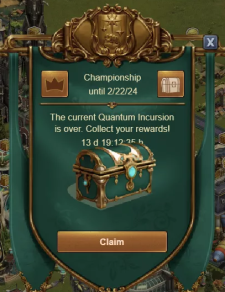 |
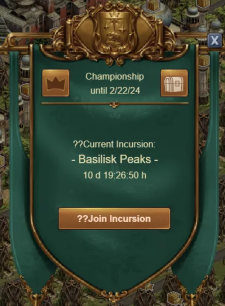 |
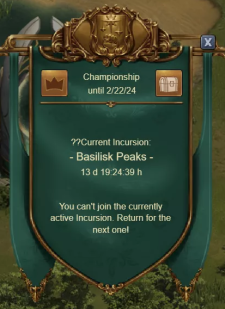 |
| Available once the playtime of a season has ended, if the Guild finished at least the first difficulty. | Shown to players who are online when the incursion selection is made. | Shown to players who were not a part of the Guild at the time Quantum Incursion was selected. |
Note: Once your Guild has defeated the boss of the current difficulty, a Quantum Officer can unlock the next difficulty. However, if your Guild unlocks the next difficulty, you cannot clear the remaining node on the current difficulty. Make sure to coordinate with your Guild mates to make it happen and not waste any precious competition time!
The Quantum Incursion Map
The Quantum Incursions Map is the ultimate journey that will take you through various encounters until you face the final Boss.

The Quantum Map is your battlefield. It's filled with nodes, each representing a unique challenge of military might or resource management.
To move between the nodes, you need Quantum Actions. The longer the distance between the nodes is, and the higher the difficulty, the more Quantum Actions the move will cost.

Quantum Actions balance is topped at 100 000 and recharges over time at the rate of 5 000/hr. With the help of the Residential Buildings in your Quantum Settlement, you can boost this number by adding +50, +100, or +200 per building, depending on the building value.
You can also buy Quantum Actions with Quantum Shards. Think of this currency as your main boosting aid in the Quantum Realm. Using Quantum Shards, you can boost productions in your Settlement, get more Actions, and generally progress faster. You can get Quantum Shards by clearing node encounters, progressing in the Quantum Pass, and by purchasing them with Diamonds ![]()

Once you know your way around the Quantum Realm economy, it is time to move along with your journey. While many of the nodes are located on the straight path, sometimes you will need to choose between different paths with various encounters and rewards. Coordinate with your Guild and the Quantum Officer which path you want to choose. As always, choose wisely!
Your Quantum Officer may also mark a node by clicking this icon and direct all Guildmates' attention to it.
Nodes
As mentioned, the nodes hide an array of different encounters. Here's a breakdown of icons you will see on your Quantum Map and how to interpret them:
Encounters
Look out for a challenge! Battle encounters may provide a special bonus for using specific unit types. Look for an indication: "Defeat this army using only this type of units" to gain more progress points and rewards.
Seize the Chance to boost your Guild! Strongholds and Garrisons are rare. Every difficulty can have maximum two spots for both the Strongholds and the Garrisons, so plan your map movements in accordance with their location not to miss your chance for a boost.
Pointers
Battle Encounters
Battle nodes can pose an extra challenge that will require you to clear them using only certain unit types. Manage your Settlement and coordinate with your Guild to always have Guild mates who can complete a challenge. Those who do will get rewarded with extra Progress Points and a boosted potential reward from a node.
Start Battle Encounter
Fight Encounters
Donation Encounters
Once you have completed a difficulty in the current incursion, one of your Guild's Quantum Officers can unlock a new difficulty and your Guild can continue onto the next Map.

Reward mechanics
Node rewards
Every encounter listed above has a chance to give you with a reward. Depending on the difficulty of the node, the rewards will vary and may include combinations of the following resources:
- Forge Points
- Random Current Era Goods
- Random Previous Era Goods
- Random Next Era Goods
- Quantum Actions
- Quantum Coins
- Quantum Supplies
- Quantum Shards
- Fragments of Neo Colossus, Neo Winners' Plaza, and Neo Botanical Rotunda buildings, Selection, and Upgrade Kits – but more on that later
You can always check what kind of rewards you might get in the node window itself.
For progressing through the nodes, you also gain progress points.

End-of-Incursion Chests
Similarly to the Events, progress points help you make your way to the rewards. The End-of-Incursion Reward Chests are one of the few places where you can get them. To access this menu, click on the Chest icon in the top left corner of the Quantum Map.

For collecting 40 Progress Points during the season, you will be awared with a free Reward Chests. And for collecting 160 points – with one more free Reward Chest.
The Chests become available for collection at the end of the season. With every new difficulty your Guild undertakes, the content of Chests at the end of the season will improve. The final selection of Chests will depend on the highest difficulty your Guild managed to clear completely that season.
Even if you didn't score enough points in the season, you can still open Chests – provided you have enough Quantun Shards . Chests cost Quantun Shards ![]() , and the cost of opening will rise with every opened Chest. If you did score the 40 and 160 points in the season, enjoy your free Chests or continue opening more!
, and the cost of opening will rise with every opened Chest. If you did score the 40 and 160 points in the season, enjoy your free Chests or continue opening more!

Quantum Pass
The Quantum pass is an extra set of rewards. Every Progress Point you gain also count towards your Quantum Pass progress. Contrary to the End-of-Season Reward Chests, Quantum Pass is available during the whole Quantum Championship that lasts for 6 Quantum Seasons. The progress points counted towards it will not reset after every Season and during the Championship you can check your progress by clicking the Quantum Pass icon. Of course, should you decide to take advantage of the Silver and Golden Quantum Pass lanes, you will receive extra rewards every time you reach a milestone.

At every 30 points, you will get a new reward from the Quantum Pass – and one or two more exclusive rewards if you decide to purchase the Silver and/or the Gold Pass in addition. The Quantum Pass progress does NOT reset after the Quantum Incursions season is over. It remains through the whole Championship and allows you to maximize your rewards from consistently participating in every new season.

Quantum Championships
A Quantum Championship consists of 6 Quantum Incursions Seasons. Since seasons last for 14 days in total, it brings the duration of the Championship to 3 months.

As you gain progress points and clear difficulties within each new season, your Guild will climb their way up in the Ranking. At the end of the Championships, top Guilds will be rewarded. Depending on your final position highest and final position in the rankings, you will get a combination of the following items:
- Forge Points
- Quantum Medals
- Building, Selection, and Upgrade Kit Fragments of Neo Colossus, both Silver and Gold versions
- Building, Selection, and Upgrade Kit Fragments of Neo Winners' Plaza and Neo Botanical Rotunda
Wait, what are these Quantum Medals? While the Medals can already be earned now, their application will not make it into the first iteration of the feature. Later on, we intend to make these Medals another way to unlock expansions in your main City! Starting from the very first Quantum Incursion, you can already stock up your Medals storage and continue growing your City once the feature is available.
Quantum Incursion Settlement

Think of this as your base of operations. In the Quantum Settlement, you'll manage resources and build units specific to Quantum Incursions. The buildings in the Settlement are similar to the ones you encounter in certain Ages in the Main City, but they are not the same and can only procude resources specific to Quantum Incursions.
To access the Settlement, click on the ship icon in the Quantum Incursions menu.
Unlike the Settlements you might be used to and the Main City, the Quantum Settlement requires you to choose Goods and Military Buildings for the current season. Choose carefully, as this selection retains only until the season is over. You can speed up any production in the Quantum Settlement by using Quantum Shards. It is NOT possible to change those selections during the remaining part of the Quantum Incursion.
 |
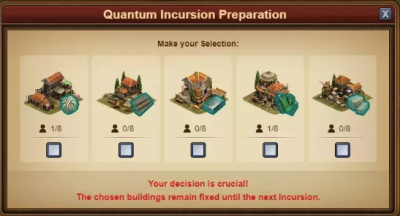 |
Note: you can only chose 2 each of the 5 possible goods and millitary buildings!
Quantum Incursion Settlement Buildings
Euphoria
The resources produced by your buildings in the Quantum Settlement depend on how much Euphoria there is in your Settlement. Like in the Main City's happiness ![]() , if you don't have enough Euphoria, your citizens might rebel against you, which will affect the productions in your Quantum Settlement.
, if you don't have enough Euphoria, your citizens might rebel against you, which will affect the productions in your Quantum Settlement.
In the table below, find how low and high Euphoria may affect your productions.
| Euphoria state | Euphoria ratio | Production modifier |
|---|---|---|
| Rebelling | Below 20% | 0.2 |
| Unruly | Between 21% and 60% | 0.6 |
| Unhappy | Between 61% and 80% | 0.8 |
| Neutral | Between 81% and 120% | 1 |
| Content | Between 121% and 140% | 1.1 |
| Happy | Between 141% and 200% | 1.2 |
| Enthusiastic | Greater than 200% | 1.5 |
Quantum Incursion Units
| Mame | Type | Bonus |
Bonus | |||||
|---|---|---|---|---|---|---|---|---|
Soldier (Quantum Incursion) |
Fast Unit | 25,000 | 9 | 8 | 1 | 22 | +4 | +4 |
Archer (Quantum Incursion) |
Ranged Unit | 25,000 | 10 | 4 | 5 | 12 | +4 +2 |
+4 |
Legionnaire (Quantum Incursion) |
Heavy Unit | 25,000 | 8 | 13 | 1 | 11 | +4 | +4 +4 |
Ballista (Quantum Incursion) |
Artillery Unit | 25,000 | 4 | 3 | 13 | 6 | +4 +2 |
+4 |
Mounted Warrior (Quantum Incursion) |
Fast Unit | 25,000 | 9 | 8 | 1 | 22 | +4 | +4 |